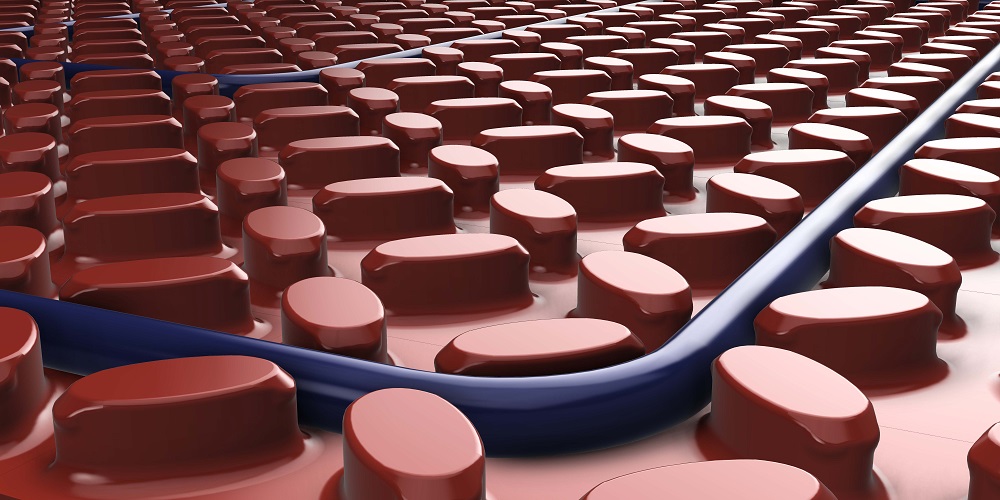Home / Programming / Terra WiFi Thermostat
How do I set the time and date on the Terra?
Terra WiFi Thermostat
Setting the time and date on your Terra thermostat is important for proper program function. Follow along with the below video or instructions to set yours.
- Press the check mark to accept
- Use the arrows to move to the settings icon and press accept
- Press on the time and date icon
- Press accept to change the date
- Press the arrows to change the date. Press accept between each number to confirm
- Press the down arrow and accept to change the time
- Use the down arrow to select the 24 hour option and press accept
- Use the arrows to change the time. Press accept to confirm
- Use the “X” to return to the home screen